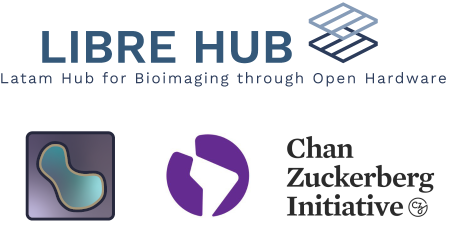Simple Folder Structures#
We saw how we can open individual images by providing an absolute path to each of them. Soon enough, when you have established a workflow, you will want to do batch processing and, by then, manually providing paths to images becomes impractical to say the least. Besides that, having your images organized in a standardized folder strucutre is necessary for machine/deep learning workflows and for sharing your data with the scientific community.
In this notebook, we show the simplest structure to introduce you how to read multiple images from a folder.
from skimage.io import imread, imsave
import matplotlib.pyplot as plt
from pathlib import Path
import numpy as np
Car Trunk “Folder Structure”#
If you throw your images and data in a single big folder, then your image repository looks like a car trunk. Even though it may be practical at first, you will most likely have to re-arange that. Let’s see an example. The folder “Project1_Car_Trunk” looks like this:
Project1_Car_Trunk
|
├─ .DS_store
├─ 00ae65c1c6631ae6f2be1a449902976e6eb8483bf6b0740d00530220832c6d3e.png
├─ 0a7d30b252359a10fd298b638b90cb9ada3acced4e0c0e5a3692013f432ee4e9.png
├─ 0acd2c223d300ea55d0546797713851e818e5c697d073b7f4091b96ce0f3d2fe.png
├─ 0b0d577159f0d6c266f360f7b8dfde46e16fa665138bf577ec3c6f9c70c0cd1e.png
├─ 0bf33d3db4282d918ec3da7112d0bf0427d4eafe74b3ee0bb419770eefe8d7d6.png
└─ Readme.txt
The only good practice in this example is that there is at least a ‘Readme’ file. Every time you create a new folder, consider right away adding a ‘Readme.txt’ or ‘Readme.md’ file there to provide a brief description of what is in this folder.
Working with file and folder paths in Python#
To open files inside a folder, we create a path to the folder using the class Path from the pathlib library. Other popular library for that is os, but here we use pathlib.
We feed the data repository relative path to the Path class.
data_folder1 = '../../../data/Folder_Structures/Project1_Car_Trunk'
data_path = Path(data_folder1)
data_path
WindowsPath('../../../data/Folder_Structures/Project1_Car_Trunk')
# the name of the file or folder
data_path.name
'Project1_Car_Trunk'
# the name of the parent file or folder
data_path.parent
WindowsPath('../../../data/Folder_Structures')
# join paths together
text_file = data_path / 'subdirectory/file.txt'
text_file
WindowsPath('../../../data/Folder_Structures/Project1_Car_Trunk/subdirectory/file.txt')
# check if a file or folder exists
print(f'Does the text file exist? {text_file.exists()}')
print(f'Does the data path exist? {data_path.exists()}')
Does the text file exist? False
Does the data path exist? True
Looping over files inside a folder#
Now we will iterate over this directory using a for loop and print each new path we find inside. We do that by iterating with the method .iterdir.
for path in data_path.iterdir():
print(path.name)
.DS_store.txt
00ae65c1c6631ae6f2be1a449902976e6eb8483bf6b0740d00530220832c6d3e.png
0a7d30b252359a10fd298b638b90cb9ada3acced4e0c0e5a3692013f432ee4e9.png
0acd2c223d300ea55d0546797713851e818e5c697d073b7f4091b96ce0f3d2fe.png
0b0d577159f0d6c266f360f7b8dfde46e16fa665138bf577ec3c6f9c70c0cd1e.png
0bf33d3db4282d918ec3da7112d0bf0427d4eafe74b3ee0bb419770eefe8d7d6.png
Readme.txt
Use the glob method if you need to restrict to a certain file extension (or other part of a file name).
for path in data_path.glob('*.png'):
print(path.name)
00ae65c1c6631ae6f2be1a449902976e6eb8483bf6b0740d00530220832c6d3e.png
0a7d30b252359a10fd298b638b90cb9ada3acced4e0c0e5a3692013f432ee4e9.png
0acd2c223d300ea55d0546797713851e818e5c697d073b7f4091b96ce0f3d2fe.png
0b0d577159f0d6c266f360f7b8dfde46e16fa665138bf577ec3c6f9c70c0cd1e.png
0bf33d3db4282d918ec3da7112d0bf0427d4eafe74b3ee0bb419770eefe8d7d6.png
And that is generally how you can access images in folder: by iterating over items with for loops and the iteritem method. If you need to filter files, use the glob method.
Using file lists multiple times.
iterdir and glob return generator objects. These can only be used once. Convert them to a list in order to use them multiple times.
image_path_list = list(data_path.glob('*.png'))
Finally, to demonstrate that we can access these images, let’s open and display them. The python enumerate function yields pairs containing a count and the item in the list.
# first we use the list to determine the number of files with len(image_path_list), so that we can create a figure with the appropriate number of subplots
fig, ax = plt.subplots(1, len(image_path_list), figsize=(10,3))
# Now we loop over the list to plot each image
for count, image_path in enumerate(image_path_list):
image = imread(image_path)
ax[count].imshow(image)
plt.tight_layout()
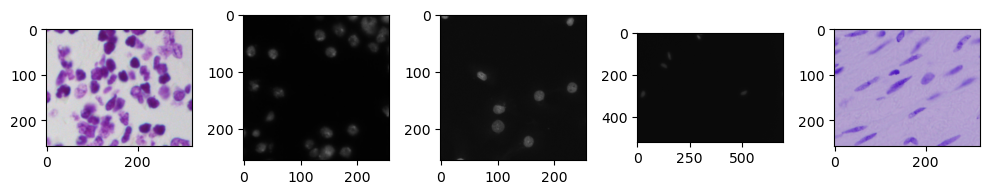
Exercise#
Rename all the images in the folder with image + an increasing number.
Hint: use enumerate to get the numbers, create a new path with (path.parent / new_name + number + file extention) and use path.rename